BS Contact 8.2 for 3D Developers
New Release of BS Contact 8.2 Can Increase the Performance by More than 50 Percent

Substantial benefits compared to former versions of BS Contact from Bitmanagement / Higher rendering speed and optimized memory usage / Increased speed for downloading 3D assets and scenes for content authors / 8.2 version now also supports touchscreen navigation Bitmanagement Software GmbH provides new features and improvements in the most recently released 8.2 version of BS Contact.
This new release offers substantial benefits compared to former versions as it was designed to optimize rendering speed and runtime memory, and provides an increase in downloading speed for 3D assets and scenes for content authors. Using BS Contact 8.2 can improve the performance of well-prepared 3D projects by more than 50%. A more detailed documentation is available in the BS SDK with many new and updated features. Here are some of the highlights of the 8.2 version.
New User Interface – Helps You Getting Around in 3D
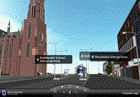
BS Contact 8.2 comes with a new optional user interface that helps new users to navigate in 3D worlds. It can be selected and removed again by pressing ‘Ctrl.-U’ and will be downloaded separately from the Internet while a 3D scene is shown. The buttons have been carefully designed to be self-explanatory after a few seconds of trying out the User Interface.
X3D Binary Compression – Your Data Travels Faster Online
BS Contact 8.2 now supports the new X3D binary compression format for static geometry. Results demonstrate that an example X3D scene in X3D classic encoding (VRML) could be reduced from 534 KB to 47 KB using X3D binary encoding.
Bitmanagement is working on the topic of geometry coding. This means that the compressed binary file is about 11 times smaller than the original file without binary encoding. Also, the transmission speed of such encoded files is more than 10 times faster than the original without binary encoding, and the parsing speed is almost twice fast.
Gamepad Interface - Let Your World Become Alive

BS Contact 8.2 now supports a gamepad interface with plug and play installation. A user can install the driver of respective gamepad or joystick on his computer and connect it with the gamepad hardware. BS Contact will look for the connected device, and will apply navigations controlled by the device to the users scene. If a user is interested in further navigation modes, he can configure them by himself using the device plugin description in the BS SDK.
Touchscreen interface – Your World at Your Fingertips

BS Contact 8.2 supports touchscreen navigation. The multi-touch messages can be captured within BS Contact on Windows 7, and can trigger events that initiate the 3D content. The new FlickSensor and GestureSensor nodes allow the association of multi-touch events with objects.
Technical Demos:
- FlickHouse - a house object that demonstrates navigation and flicks in EXAMINE mode
- FlickSensor - demonstrates two nested FlickSensor nodes
- FlickBall - flicking a sphere makes it move into the direction of the flick
- PrintGestures - outputs all events that gestures produce
- 3Spheres - demonstrates the rotation with pivot point gesture
- PrintTouches - outputs multi touch related events
- TouchScreenSensorColors - displays a colorful ring for every touch point
- SimpleImageViewer - allows to zoom, rotate and pan an image, all at the same time
BS SDK Update – Finish Programming Tasks Earlier
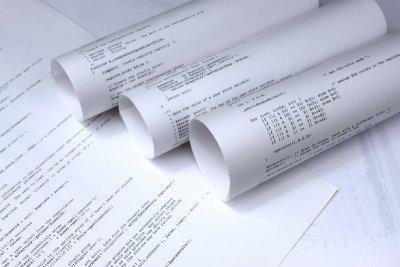
Bitmanagement has updated the BS SDK with the goal that application developers have an easier time when searching for the most important functionalities in BS Contact. The nodes include extensive new technical examples that make understanding the programming concepts easier. Here is a preview: Cell functionality and Cells and portals inside.
If you are interested in buying the BS SDK, send an E-mail to sales@bitmanagement.com
Geometry Instancing – Multiple Copies of the Same Object are Rendered in One Unit

Using Bitmanagement’s ‘Geometry Instancing Node’, multiple copies of the same object are rendered in one unit. This technique is mainly for objects such as trees, grass, or buildings that contain recurrent geometries. Although a large number of added objects are utilized, the performance of the scene is not significantly affected as long as the hardware acceleration of current graphic cards in DirectX is used.
In 3D scenes, the more distant objects (e.g. trees), which are normally sketchily represented, can be now provided with a real geometry. In these scenes, the vegetation or other repeating objects in the distance have a better natural appearance.
When using conventional methods, rendering many of these exampled objects goes hand in hand with a drastic loss of performance. However, when taking advantage of the Bitmanagement technique and the hardware acceleration of current graphic cards (e.g. ATI and Nvidia), the designer gets an improved graphic quality with almost no cost of performance.
Please find more detailed information at http://www.bitmanagement.com/developer/index.html.
Press
i.A. Norbert Böcker
Bitmanagement Software GmbH
Oberlandstrasse 26, D-82335 Berg
Tel.: 08151-97170-8
Mobile: 0171-3337719
norbert.boecker@bitmanagement.de
www.bitmanagement.de
About Bitmanagement Software GmbH
Bitmanagement is a provider of multimedia software with a focus on online interactive 3D visualization. The multimedia technology for 2D/3D, audio and video is real-time and Internet-ready. Based on the ISOstandard formats VRML/X3D, CityGML and COLLADA, and Java, it allows an Interactive visualization of concepts and products.
Bitmanagement develops and markets a product portfolio of visualization software, which is composed of visualization software (BS Contact VRML / X3D, MPEG-4, Geo, Stereo and Mobile), documentation (BS SDK Package) for animation and different programming tools up to Workflow optimization such as BS Encrypt.
Bitmanagement was founded in 2002 by three former employees of the Blaxxun Interactive AG, Munich. The company achieved sales growth and positive results in 2011 and is "cash flow positive" since its founding.
Bitmanagement is a board member of the "Web3D Consortium" (USA), which is responsible for the standardization and dissemination of 3D ISO standards for the Internet. Bitmanagement is also simultaneously a member of the" 3D Consortium "for the dissemination of stereoscopic visualization.
More information at: http://www.bitmanagement.com
Company Profile at: http://www.bitmanagement.de/en/company/profile
© Copyright Bitmanagement Software GmbH 2002 – 2026
Impressum & Disclaimer | Datenschutz | Contact
